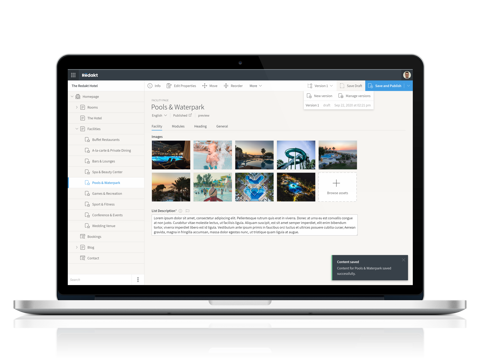Redakt back office live demo
Get a sneak peak
Have a go at some content management with Redakt. The fictional Redakt Hotel & Resort live demo is a fully functional Redakt website where you can try out the back office and features of Redakt immediately without having to download or install anything first.